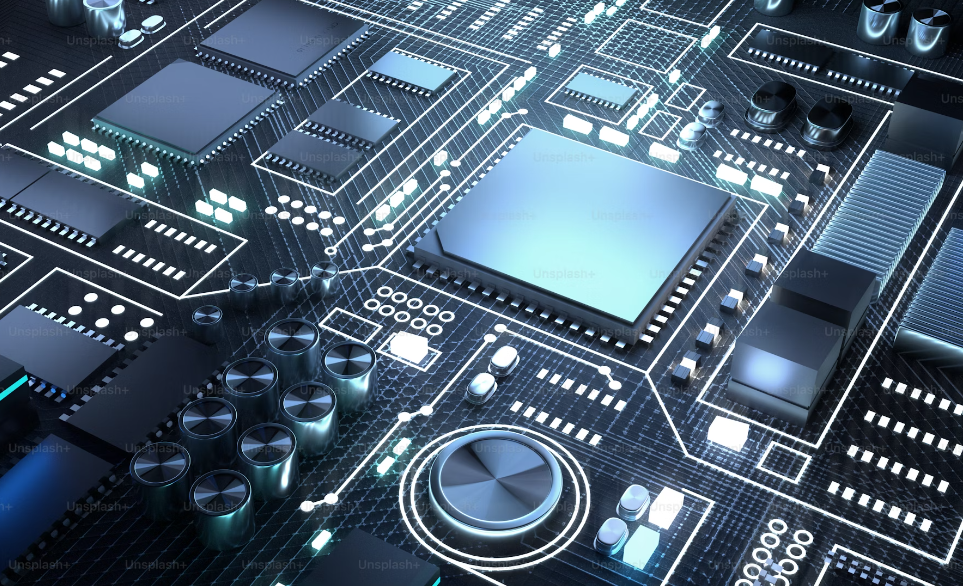Introduction
Video editing software plays a crucial role in the post-production process, allowing filmmakers, content creators, and video editors to transform raw footage into polished videos. Two of the most popular and powerful video editing software options available today are Final Cut Pro and Adobe Premiere Pro. In this article, we’ll compare these two industry-leading software solutions, examining their key features, performance, user experience, and more, to help you make an informed decision.
Key Features of Video Editing Software
Video editing software typically offers a wide range of features designed to streamline the editing process and enhance creativity. Some of the key features to look for include timeline editing, effects and transitions, color grading, audio editing, and integration with other tools. A user-friendly interface and intuitive workflow are also essential for efficient editing.
Introduction to Final Cut Pro
Final Cut Pro is a professional video editing software developed by Apple Inc. It has gained popularity for its powerful features, user-friendly interface, and seamless integration with other Apple products and services. Since its initial release in 1999, Final Cut Pro has evolved into a comprehensive editing tool used by filmmakers, video editors, and content creators worldwide.
Key Features of Final Cut Pro
Final Cut Pro boasts a wide range of advanced features, including a magnetic timeline for flexible editing, multicam editing for synchronizing multiple camera angles, and advanced color grading tools for achieving cinematic looks. It also offers robust audio editing capabilities, built-in effects and transitions, and support for high-resolution formats such as 4K and 8K.
Introduction to Adobe Premiere Pro
Adobe Premiere Pro is another industry-standard video editing software known for its flexibility, versatility, and integration with other Adobe Creative Cloud apps. Originally released in 1991, Premiere Pro has become a go-to choice for professional video editors and filmmakers, offering a comprehensive set of tools for editing, color grading, audio mixing, and more.
Key Features of Adobe Premiere Pro
Adobe Premiere Pro offers a wide range of features, including a customizable timeline for precise editing, Lumetri Color panel for advanced color grading, and integration with Adobe After Effects for visual effects and motion graphics. It also provides seamless integration with other Adobe Creative Cloud apps, such as Photoshop and Audition, allowing for a smooth editing workflow.
Comparison of Final Cut Pro and Adobe Premiere Pro
Both Final Cut Pro and Adobe Premiere Pro offer powerful features and tools for professional video editing, but they differ in terms of user interface, performance, pricing, and ecosystem. Final Cut Pro is known for its intuitive interface, optimized performance on Mac hardware, and seamless integration with other Apple products. On the other hand, Adobe Premiere Pro is praised for its cross-platform compatibility, extensive third-party plugin support, and integration with other Adobe Creative Cloud apps.
User Experience and Interface Design
The user experience and interface design play a crucial role in the usability of video editing software. Final Cut Pro features a clean and intuitive interface, with a magnetic timeline that simplifies the editing process. Adobe Premiere Pro offers a customizable interface, allowing users to arrange panels and workspaces according to their preferences. Both software solutions provide efficient workflows and intuitive tools for editing and organizing footage.
Performance and Stability
Performance and stability are essential considerations when choosing video editing software, especially for high-resolution and complex projects. Final Cut Pro is optimized for Mac hardware, offering smooth playback, fast rendering times, and efficient background rendering. Adobe Premiere Pro provides excellent performance on both Mac and Windows systems, with support for GPU acceleration and real-time playback of effects and transitions. Both software solutions are stable and reliable for professional video editing projects.

Workflow and Integration
Workflow efficiency and integration capabilities are critical for seamless collaboration and productivity. Final Cut Pro integrates seamlessly with other Apple products and services, such as iCloud, Motion, and Compressor, allowing for a cohesive editing experience. Adobe Premiere Pro offers extensive integration with other Adobe Creative Cloud apps, such as After Effects, Photoshop, and Audition, enabling users to create dynamic and polished videos with ease. Both software solutions support a wide range of file formats and third-party plugins, enhancing flexibility and creativity in the editing process.
Community and Support
A supportive user community and reliable customer support are valuable resources for video editors seeking assistance and guidance. Final Cut Pro users can access a vibrant online community, official tutorials, and dedicated support from Apple. Adobe Premiere Pro users benefit from a vast user base, extensive online resources, and comprehensive customer support from Adobe. Both software solutions offer tutorials, forums, and online resources for troubleshooting, learning, and sharing tips and techniques.
Price and Licensing Options
Price and licensing options vary between Final Cut Pro and Adobe Premiere Pro, catering to different budgets and preferences. Final Cut Pro is available as a one-time purchase for a fixed price, with free updates and additional content included. Adobe Premiere Pro offers subscription plans with monthly or annual payments, providing access to the latest software updates, cloud storage, and premium features. Students and educators can also benefit from discounted pricing and special offers from both companies.
Real-World Use Cases and Success Stories
Final Cut Pro and Adobe Premiere Pro have been used in countless real-world scenarios, from independent filmmaking and video production to broadcast television and Hollywood blockbusters. Professionals across various industries and disciplines rely on these software solutions to bring their creative visions to life, showcasing the versatility and power of modern video editing technology. Real-world success stories highlight the impact and benefits of Final Cut Pro and Adobe Premiere Pro in different production environments and creative workflows.
Conclusion
In conclusion, Final Cut Pro and Adobe Premiere Pro are two of the most powerful and versatile video editing software solutions available today. While both offer a wide range of features and tools for professional video editing, they differ in terms of user interface, performance, pricing, and ecosystem. Ultimately, the choice between Final Cut Pro and Adobe Premiere Pro depends on individual preferences, workflow requirements, and compatibility with existing hardware and software. By carefully evaluating the key features, user experience, and integration capabilities of each software solution, video editors can make an informed decision that best suits their needs and enhances their creativity.
FAQs
- Which video editing software is better for beginners: Final Cut Pro or Adobe Premiere Pro?
- Final Cut Pro is often considered more beginner-friendly due to its intuitive interface and optimized performance on Mac hardware. However, Adobe Premiere Pro offers extensive online resources and tutorials for beginners to learn and master the software.
- Can I use Final Cut Pro on a Windows computer?
- No, Final Cut Pro is exclusive to macOS and is not compatible with Windows computers. Adobe Premiere Pro, on the other hand, is available for both Mac and Windows platforms.
- Do Final Cut Pro and Adobe Premiere Pro offer free trials?
- Yes, both Final Cut Pro and Adobe Premiere Pro offer free trials for users to test out the software before making a purchase or subscription commitment.
- Which software is better for professional video editing: Final Cut Pro or Adobe Premiere Pro?
- Both Final Cut Pro and Adobe Premiere Pro are widely used by professionals in the film, television, and media industries. The choice between the two depends on individual preferences, workflow requirements, and compatibility with existing hardware and software.
- Can I switch between Final Cut Pro and Adobe Premiere Pro easily?
- While there may be some differences in interface and workflow between Final Cut Pro and Adobe Premiere Pro, experienced video editors can typically transition between the two software solutions with relative ease.