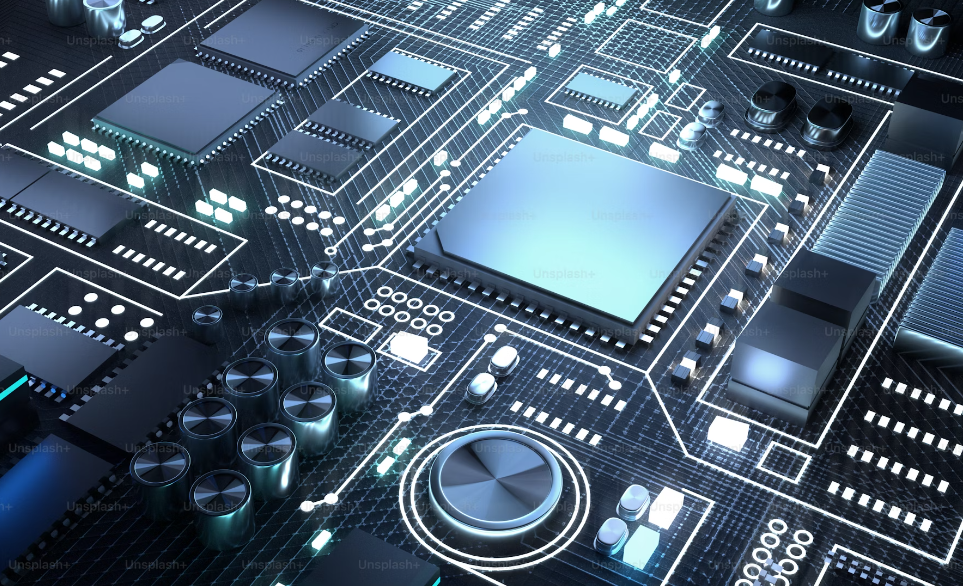Introduction
In the world of photography, post-processing plays a crucial role in transforming raw images into stunning works of art. Among the myriad of photo editing software available, Adobe Photoshop and Lightroom stand out as two of the most popular and powerful tools in the industry. In this article, we’ll delve into a comparative analysis of Adobe Photoshop and Lightroom, exploring their features, capabilities, and suitability for different editing tasks.
Adobe Photoshop: Overview
Adobe Photoshop is renowned for its extensive range of editing tools and its ability to manipulate images with unparalleled precision. From basic adjustments to intricate retouching and compositing, Photoshop offers a comprehensive suite of features that cater to the needs of professional photographers and digital artists alike. With its layers-based editing workflow and advanced selection tools, Photoshop empowers users to unleash their creativity and achieve virtually any editing effect imaginable.
Adobe Lightroom: Overview
In contrast to Photoshop’s all-encompassing approach, Adobe Lightroom focuses primarily on non-destructive editing and photo organization. Designed with photographers in mind, Lightroom streamlines the editing process by providing intuitive controls for adjusting exposure, color, and tone. Its catalog-based system allows users to organize and manage their photo libraries efficiently, making it an indispensable tool for photographers who deal with large volumes of images.
Interface and User Experience
When it comes to interface design and user experience, Photoshop and Lightroom take divergent approaches. Photoshop’s interface is feature-rich and can be overwhelming for beginners, whereas Lightroom’s interface is more streamlined and user-friendly, with a focus on simplicity and efficiency. While Photoshop offers more customization options and flexibility, Lightroom’s interface is tailored specifically for photo editing, making it easier for photographers to navigate and access essential tools.
Editing Tools and Techniques
Both Photoshop and Lightroom offer a wide array of editing tools and techniques, but they differ in their approach to editing workflows. Photoshop excels in pixel-level editing and manipulation, allowing users to retouch images with precision and control. On the other hand, Lightroom emphasizes non-destructive editing techniques, enabling photographers to make adjustments without altering the original image data. Each software has its strengths and weaknesses, depending on the desired editing outcome and the user’s editing style.
Workflow Efficiency
When it comes to workflow efficiency, Lightroom has a distinct advantage over Photoshop due to its catalog-based system and streamlined editing workflow. Lightroom’s intuitive interface and batch processing capabilities make it ideal for processing large batches of photos quickly and efficiently. Photoshop, while more versatile, can be more time-consuming for repetitive tasks and may require additional steps to achieve similar results.
Performance and Speed
In terms of performance and speed, Photoshop and Lightroom exhibit varying degrees of performance depending on factors such as hardware specifications and the complexity of editing tasks. While Photoshop may be more resource-intensive due to its extensive feature set, Lightroom is optimized for speed and responsiveness, particularly when working with raw image files. Both software can benefit from hardware upgrades and performance optimizations to ensure smooth editing experiences.
Price and Accessibility
Adobe offers subscription-based pricing plans for both Photoshop and Lightroom, with various subscription options available for individuals, businesses, and students. While Lightroom is available as a standalone application or as part of Adobe’s Creative Cloud Photography plan, Photoshop is also included in other Creative Cloud plans that offer access to additional Adobe software. Additionally, Adobe provides free trials and student discounts for eligible users, making its software more accessible to a wider audience.
Pros and Cons
Each software has its own set of pros and cons, depending on the user’s editing needs and preferences. Photoshop offers unparalleled versatility and advanced editing capabilities but may be overwhelming for beginners and may require a steeper learning curve. Lightroom, on the other hand, prioritizes simplicity and efficiency but may lack certain advanced editing features found in Photoshop. Ultimately, the choice between Photoshop and Lightroom boils down to the user’s specific editing requirements and workflow preferences.
Case Studies and Examples
To illustrate the capabilities of Photoshop and Lightroom, let’s consider a couple of case studies:
- Portrait Retouching: For intricate retouching and manipulation of portrait photos, Photoshop’s advanced selection tools and layer-based editing workflow provide the necessary precision and control.
- Batch Editing: When processing a large batch of landscape photos with consistent lighting conditions, Lightroom’s batch processing capabilities and non-destructive editing workflow enable photographers to make quick adjustments and apply edits across multiple images simultaneously.
Choosing the Right Software
In conclusion, both Adobe Photoshop and Lightroom are powerful tools that offer unique features and capabilities for photo editing. When choosing between the two, consider factors such as your editing needs, workflow preferences, and budget. Experimenting with both software and exploring their respective strengths and weaknesses will help you determine which tool is best suited for your editing tasks.

5 Unique FAQs:
- Which software is better for beginners: Photoshop or Lightroom?Lightroom is generally considered more beginner-friendly due to its simplified interface and streamlined editing workflow. However, Photoshop offers more extensive editing capabilities and may be preferred by users who require advanced editing tools.
- Can I use Photoshop and Lightroom together?Yes, many photographers use Photoshop and Lightroom in conjunction to leverage the strengths of both software. For example, you can use Lightroom for initial photo organization and basic edits, then transfer images to Photoshop for more complex retouching and manipulation.
- Do I need a powerful computer to run Photoshop and Lightroom?While both Photoshop and Lightroom can benefit from a powerful computer with sufficient RAM and processing power, they are designed to run on a wide range of hardware configurations. Adobe also offers performance optimization tips to help improve the performance of its software on older or less powerful computers.
- Can I purchase Photoshop and Lightroom as standalone applications?Yes, Adobe offers standalone versions of Photoshop and Lightroom for users who prefer not to subscribe to the Creative Cloud. However, the standalone versions may not receive the same updates and feature enhancements as the Creative Cloud versions.
- Are there any free alternatives to Photoshop and Lightroom?Yes, there are several free alternatives to Photoshop and Lightroom available, such as GIMP (GNU Image Manipulation Program) and Darktable. While these software may not offer the same level of functionality and integration as Adobe’s products, they can still be powerful tools for photo editing, especially for users on a tight budget.