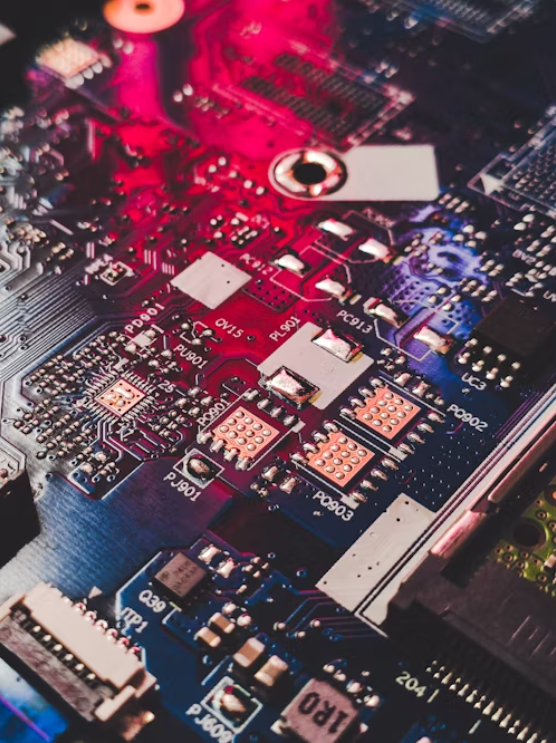Introduction
Choosing the perfect tablet can greatly enhance your digital experience, whether you’re using it for work, entertainment, or creativity. With a wide range of options available on the market, it’s important to understand the key features and specifications to make an informed decision. In this comprehensive buying guide, we’ll explore everything you need to know to find your ideal tablet.
Assessing Your Needs
Before diving into the world of tablets, it’s essential to assess your needs and preferences. Consider how you’ll be using the tablet – whether it’s for streaming movies, browsing the web, editing documents, or playing games. Understanding your usage habits will help you narrow down your options and choose a tablet that best suits your lifestyle.
Understanding Tablet Operating Systems
Tablets come with different operating systems, each offering its own set of features and functionalities. iOS, Android, and Windows are the most common options available. iOS is known for its simplicity and seamless integration with other Apple devices. Android offers greater customization options and a wide range of apps. Windows tablets provide full PC functionality and compatibility with Windows software.
Comparing Display Features
The display is one of the most important aspects of a tablet, as it’s where you’ll be interacting with the device most of the time. Consider factors such as screen size, resolution, and display technology. Larger screens are ideal for productivity tasks, while higher resolutions provide sharper images and text. Display technologies like LCD, OLED, and AMOLED offer different advantages in terms of color accuracy and contrast.
Performance and Hardware
The performance of a tablet is determined by its processor, RAM, and storage capabilities. Look for tablets with powerful processors and ample RAM for smooth multitasking and app performance. Consider your storage needs – whether you require ample internal storage or the option to expand via microSD cards or cloud storage.
Battery Life and Charging
Battery life is crucial for a portable device like a tablet, especially if you’ll be using it on the go. Look for tablets with long battery life that can last a full day of use on a single charge. Consider the charging method – whether it’s USB-C, Lightning, or proprietary connectors – and choose one that fits your lifestyle and preferences.
Camera Quality and Features
While tablets aren’t typically known for their camera capabilities, they can still be useful for capturing photos and videos. Consider the camera specifications, such as megapixels, aperture size, and additional features like autofocus and image stabilization. While tablet cameras may not match the quality of dedicated digital cameras, they’re sufficient for casual photography and video calls.
Connectivity Options
Consider the connectivity options offered by the tablet, including Wi-Fi and cellular capabilities. Wi-Fi-only tablets are suitable for use in areas with Wi-Fi coverage, while Wi-Fi + Cellular models provide the added convenience of mobile data connectivity. Bluetooth capabilities are also important for connecting wireless accessories like keyboards, headphones, and speakers.
Design and Build Quality
The design and build quality of a tablet can greatly impact its usability and durability. Look for tablets with premium materials like metal or glass that feel solid and well-built. Consider factors such as thinness and weight – thinner and lighter tablets are more portable but may sacrifice battery life and performance.
Software and App Ecosystem
The availability of apps and software is an important consideration when choosing a tablet. iOS and Android have robust app ecosystems with millions of apps available for download. Consider whether the tablet is compatible with the productivity tools and entertainment apps you use regularly.
Budget Considerations
Set a budget range for your tablet purchase and prioritize features based on your needs and preferences. High-end tablets offer premium features and performance but come with a higher price tag. However, there are plenty of budget-friendly options available that provide excellent value for money.
Researching Brands and Models
Before making a purchase, research reputable tablet brands and their product offerings. Compare specifications, read reviews, and seek out user feedback to get insights into performance, reliability, and customer satisfaction. Consider factors such as warranty coverage and customer support when evaluating different models.
Shopping Tips and Tricks
When shopping for a tablet, take advantage of sales, discounts, and promotions to get the best deal possible. Consider purchasing refurbished or older models for budget savings – they often offer similar performance at a lower price point. Don’t hesitate to negotiate price and warranty terms with retailers to get the best value for your money.
Testing and Trying Before Buying
Before making a final decision, visit stores to try out different tablets and evaluate their performance, display quality, and usability. Pay attention to factors such as screen responsiveness, button placement, and software interface. Take your time to compare different models and choose one that feels comfortable and intuitive to use.

Conclusion
Choosing the perfect tablet requires careful consideration of factors such as operating system, display features, performance, and budget. By understanding your needs and preferences and comparing different models based on key criteria, you can find a tablet that meets your requirements and enhances your digital experience.
FAQs
- How do I choose the right tablet size for my needs?
- Consider factors such as portability, screen size, and intended usage when choosing a tablet size. Larger tablets are ideal for productivity tasks, while smaller tablets are more portable and suitable for casual use.
- Is it worth investing in a tablet with cellular connectivity?
- If you require constant internet access on the go, a tablet with cellular connectivity may be worth the investment. However, if you primarily use your tablet in areas with Wi-Fi coverage, a Wi-Fi-only model may suffice.
- Can I use a tablet for gaming?
- Yes, many tablets are capable of gaming, offering a wide range of games available for download from app stores. Look for tablets with powerful processors and dedicated graphics chips for the best gaming experience.
- What is the difference between Wi-Fi-only and Wi-Fi + Cellular tablets?
- Wi-Fi-only tablets can connect to the internet via Wi-Fi networks, while Wi-Fi + Cellular tablets offer the added convenience of mobile data connectivity. Wi-Fi + Cellular tablets require a data plan from a mobile carrier for internet access.
- How long do tablets typically last before needing an upgrade?
- The lifespan of a tablet depends on factors such as usage habits, software updates, and technological advancements. With proper care and maintenance, tablets can last several years before needing an upgrade to newer models with improved features and performance.