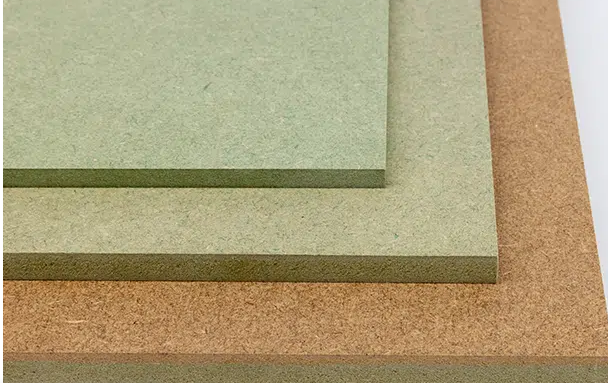Introduction
In today’s digital age, a reliable laptop is an essential tool for work, education, entertainment, and communication. With a plethora of options available in the market, choosing the right laptop can be a daunting task. In this comprehensive guide, we’ll walk you through the process of finding the perfect laptop to suit your needs and preferences.
Assessing Your Needs
The first step in buying a laptop is to assess your specific needs and requirements. Consider how you plan to use the laptop – whether it’s for work, gaming, multimedia, or everyday tasks like web browsing and document editing. Additionally, think about any specialized software or applications you’ll need to run on the laptop, as this will influence your choice of hardware specifications.
Understanding Key Features
When evaluating laptops, several key features warrant careful consideration. The processor is the brain of the laptop, responsible for executing tasks and running applications smoothly. Opt for a processor with sufficient power for your intended usage, whether it’s a basic dual-core processor for everyday tasks or a high-performance quad-core processor for demanding applications like video editing and gaming.
Operating System
The choice of operating system is another crucial consideration when buying a laptop. The three primary options – Windows, macOS, and Chrome OS – offer different user experiences and software ecosystems. Windows is the most versatile and widely used operating system, offering compatibility with a vast range of software and hardware. macOS is renowned for its sleek design, intuitive interface, and seamless integration with other Apple devices. Chrome OS, on the other hand, is a lightweight operating system designed for web-based tasks and cloud computing.
Form Factor and Portability
Laptops come in various form factors, ranging from ultra-portable ultrabooks to powerful gaming laptops and workstation-grade machines. Consider your mobility needs and preferences when choosing the form factor – whether you need a lightweight and compact laptop for travel or a larger and more powerful machine for stationary use.
Battery Life and Power Efficiency
Battery life is a crucial factor to consider, especially if you plan to use the laptop on the go or in locations where power outlets may be limited. Look for laptops with long-lasting batteries and power-efficient components that can maximize runtime on a single charge. Additionally, consider features like fast charging and battery optimization settings to extend battery life further.
Connectivity and Ports
Evaluate the connectivity options and ports available on the laptop, ensuring compatibility with your existing peripherals and accessories. Look for laptops with a diverse selection of ports, including USB Type-A, USB Type-C, HDMI, and SD card slots. Additionally, consider features like Wi-Fi 6 and Bluetooth 5.0 for fast and reliable wireless connectivity.
Build Quality and Durability
The build quality of a laptop plays a significant role in its longevity and durability. Pay attention to the materials used in construction, such as aluminum, magnesium alloy, and carbon fiber, which offer strength and lightweight properties. Additionally, consider factors like hinge design, keyboard sturdiness, and overall build quality to ensure that the laptop can withstand daily wear and tear.
Brand Reputation and Support
When investing in a laptop, it’s essential to choose a reputable brand known for quality, innovation, and customer support. Research laptop brands and their track record in terms of product reliability, after-sales support, and warranty policies. Opt for brands with a strong reputation for providing timely updates, responsive customer service, and reliable warranty coverage.
Budget Considerations
Set a realistic budget for your laptop purchase, taking into account your specific needs and priorities. While high-end laptops offer cutting-edge features and performance, budget-friendly options can provide excellent value for money without sacrificing too much in terms of performance and functionality. Consider your budget range and look for laptops that offer the best balance of features and price within that range.
Reading Reviews and Comparisons
Before making a final decision, take the time to read professional reviews and user feedback to get a sense of the laptop’s performance, reliability, and user experience. Look for comprehensive reviews that cover key aspects like performance benchmarks, display quality, keyboard comfort, and battery life. Additionally, compare multiple models side by side to identify their strengths and weaknesses relative to each other.
Hands-On Experience
While online research can provide valuable information, nothing beats the experience of testing out laptops in person. Visit retail stores to get a hands-on feel for the laptops, paying attention to factors like keyboard comfort, trackpad responsiveness, and display quality. Take the time to test out features like the keyboard layout, touchpad precision, and display brightness to ensure that the laptop meets your expectations.
Customization and Upgrade Options
Consider the potential for hardware upgrades and customization options when choosing a laptop. Some laptops offer user-upgradeable components like RAM and storage, allowing you to future-proof your device and extend its lifespan. Additionally, look for laptops that offer customization options for pre-built configurations, allowing you to tailor the specifications to your specific needs and preferences.

Making the Purchase
Once you’ve thoroughly researched and compared various options, it’s time to make the purchase. Choose a reputable retailer or online store that offers competitive prices, reliable customer service, and flexible return policies. Consider additional factors such as warranty coverage, shipping times, and financing options to ensure a smooth and hassle-free buying experience.
Post-Purchase Considerations
After purchasing your new laptop, take the time to set it up and optimize it according to your preferences. Install essential software and applications, customize the settings, and transfer data from your old device if necessary. Additionally, consider investing in accessories like laptop bags, cases, and ergonomic peripherals to enhance your computing experience and protect your investment.
Conclusion
Choosing the right laptop requires careful consideration of your specific needs, preferences, and budget constraints. By assessing key features, researching brands, reading reviews, and testing out laptops in person, you can make an informed decision that meets your requirements and enhances your digital lifestyle. Remember to prioritize factors like performance, portability, build quality, and after-sales support to ensure a satisfying and long-lasting laptop experience.
FAQs
- What is the best laptop brand for gaming?
- Gaming laptops are offered by various brands, including ASUS, MSI, Alienware, Razer, and Acer. Each brand offers different models with varying specifications and features tailored to gamers’ needs.
- How much RAM do I need for everyday use?
- For everyday use like web browsing, document editing, and multimedia consumption, 8GB of RAM is generally sufficient. However, if you plan to run more demanding applications or multitask heavily, consider opting for 16GB or more for smoother performance.
- Is it worth investing in a high-resolution display?
- A high-resolution display can enhance the viewing experience for tasks like photo and video editing, graphic design, and multimedia consumption. If you prioritize visual clarity and detail, investing in a laptop with a high-resolution display may be worth it.
- Can I upgrade the components of my laptop in the future?
- The upgradeability of a laptop depends on its design and specifications. Some laptops offer user-upgradeable components like RAM and storage, allowing you to easily upgrade these components in the future. However, other components like the CPU and GPU are typically soldered onto the motherboard and cannot be upgraded.
- What should I do if I encounter issues with my new laptop after purchase?
- If you encounter any issues with your new laptop, contact the manufacturer’s customer support or the retailer’s customer service department for assistance. Depending on the nature of the issue, they may offer troubleshooting tips, repair services, or a replacement unit under warranty coverage.