Introduction
Smartphones have become indispensable tools in our daily lives, serving as communication devices, personal assistants, and entertainment hubs. With the vast array of features and functionalities packed into these devices, it’s easy to overlook some of the lesser-known tips and tricks that can enhance your user experience. In this article, we’ll explore 10 essential smartphone tips and tricks that every user should know.
Customization and Personalization
One of the joys of owning a smartphone is the ability to customize it to reflect your personality and preferences. Take advantage of features like changing wallpapers, themes, and icon packs to give your device a fresh new look. Additionally, set up custom ringtones and notification sounds to make your smartphone truly your own.
Optimizing Battery Life
Battery life is a common concern for smartphone users, especially with heavy usage throughout the day. Extend your battery life by adjusting screen brightness and timeout settings to optimize power consumption. Take advantage of battery-saving modes and apps that help conserve energy when you’re running low on juice.
Mastering Gestures and Shortcuts
Navigating your smartphone efficiently can save you valuable time and effort. Master common gestures like swiping, pinching, and tapping to navigate quickly between apps and screens. Additionally, familiarize yourself with shortcuts for common tasks like taking screenshots, opening the camera, and accessing settings with just a few taps.
Managing Notifications
Stay on top of your notifications by customizing settings for each app. Prioritize alerts from important apps and mute notifications from less essential ones. Take advantage of notification channels to group and organize alerts based on their importance or category.
Securing Your Device
Protecting your smartphone from unauthorized access is essential for safeguarding your personal information and data. Set up screen locks and biometric authentication methods like fingerprint or face recognition to prevent unauthorized access. Additionally, enable features like Find My Device to locate, lock, or erase your smartphone remotely in case it gets lost or stolen.
Maximizing Camera Features
Make the most of your smartphone’s camera by exploring its features and settings. Experiment with different shooting modes like portrait mode, night mode, and panorama to capture stunning photos in any situation. Take advantage of camera shortcuts for quick access to the camera app from the lock screen or home screen.
Mastering Keyboard Tips
Typing on a smartphone keyboard can be a breeze with the right tips and tricks. Use keyboard shortcuts and predictive text to speed up your typing and reduce errors. Customize keyboard settings like autocorrect and swipe typing to suit your typing style and preferences.
Managing Storage and Apps
Keep your smartphone running smoothly by managing storage and apps efficiently. Clear cache and unused apps regularly to free up space and improve performance. Utilize cloud storage services and file management apps to back up important files and keep your device clutter-free.
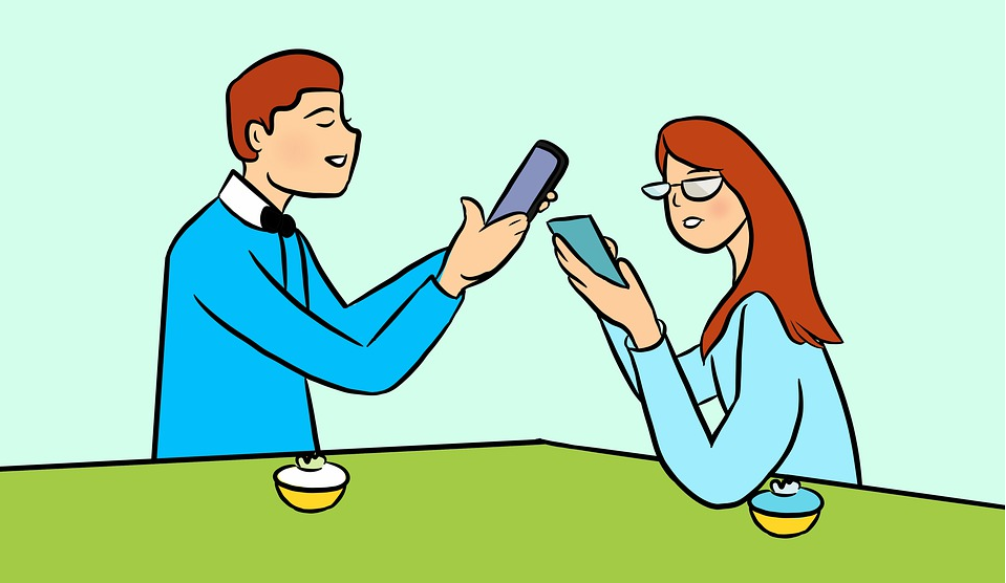
Staying Organized with Productivity Apps
Transform your smartphone into a productivity powerhouse with the help of productivity apps. Use calendar, notes, and task management apps to stay organized and on track with your daily activities and responsibilities. Integrate productivity apps with other apps and services for seamless workflow and collaboration.
Conclusion
By mastering these 10 essential smartphone tips and tricks, you can unlock the full potential of your device and enhance your user experience. Whether you’re customizing your device, optimizing battery life, or maximizing productivity, there’s always something new to discover and explore on your smartphone. So go ahead, experiment with these tips and tricks, and make the most of your smartphone experience.
FAQs
- How do I reset my smartphone to factory settings?
- To reset your smartphone to factory settings, go to the Settings app, select System > Reset options > Erase all data (factory reset). Note that this will erase all data on your device, so make sure to back up important files before proceeding.
- What should I do if my smartphone freezes or crashes frequently?
- If your smartphone freezes or crashes frequently, try restarting the device by holding down the power button for a few seconds. If the issue persists, try clearing cache or performing a factory reset. If the problem continues, contact your device manufacturer for further assistance.
- Can I use third-party apps to optimize my smartphone’s performance?
- Yes, there are several third-party apps available that claim to optimize smartphone performance by clearing cache, managing storage, and improving battery life. However, exercise caution when using such apps and make sure to read reviews and user feedback before downloading.
- How do I update the software on my smartphone?
- To update the software on your smartphone, go to the Settings app, select System > Software update. Your device will check for available updates, and if any are found, you can download and install them from this menu.
- What should I do if my smartphone gets water damaged?
- If your smartphone gets water damaged, immediately turn it off and remove the battery (if possible). Dry the device thoroughly with a soft cloth and place it in a bag of uncooked rice or silica gel packets to absorb moisture. Avoid using heat sources like hair dryers, as they can damage the internal components. If the issue persists, contact your device manufacturer or a professional repair service for assistance.


